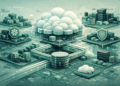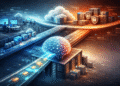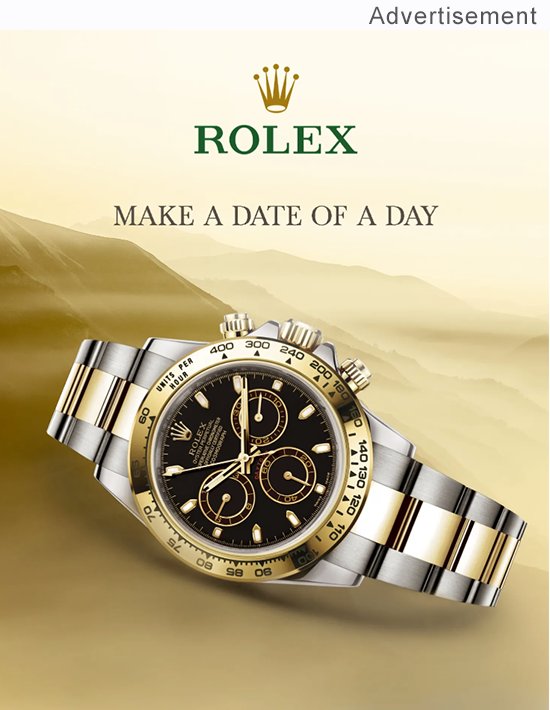In a world of hybrid work, asynchronous teams, and distributed systems, collaboration isn’t just about the tools—it’s about the architecture that connects them. Collaboration architecture defines how your people, platforms, and processes come together to communicate, share, and deliver results.
If your organization is experiencing friction, misalignment, or digital chaos, it’s time to assess your collaboration framework from the ground up.
📐 What Is Collaboration Architecture?
Collaboration architecture refers to the strategic design and integration of tools, workflows, and communication systems that support seamless teamwork across your organization. It includes:
- 🧩 Platforms: Chat, video conferencing, file sharing, project management
- 🔗 Integrations: API connections, unified authentication, single sign-on
- ⚙️ Governance: Permissions, access controls, data flow standards
- 🔄 Processes: How teams initiate, complete, and manage collaborative work
Think of it as the blueprint behind how collaboration actually happens in your enterprise—not just the software, but the system.
🔍 Step 1: Baseline Assessment – What You’re Working With
Before you optimize, you must evaluate.
✅ Inventory Current Tools
Make a complete list of all collaboration platforms your teams use—both officially approved and shadow IT. Include:
- Slack, Teams, Zoom, Google Workspace, Confluence, Jira, Notion, etc.
✅ Analyze Usage + Satisfaction
Survey teams. What’s working? What isn’t? Look for:
- Redundant tools
- Gaps in functionality
- “Workarounds” that signal deeper issues
✅ Map the Flow
Visualize how collaboration flows across departments. Who initiates what? Where are the handoffs? What delays execution?
📊 Step 2: Evaluation Techniques – Get Real Data
To go beyond anecdotal feedback, use structured assessment methods:
🔧 Tool Utilization Reports
Platforms like Microsoft 365 and Google Workspace offer admin dashboards that show actual tool usage. Identify:
- Underused or abandoned systems
- Teams over-reliant on legacy platforms
💬 Communication Analysis
Evaluate communication breakdowns:
- Are critical messages buried in chat threads?
- Are projects delayed due to tool-switching fatigue?
- Are some teams working in silos?
🔐 Security + Compliance Check
Does your current setup meet standards for:
- Data retention
- Regulatory compliance
- Permissioning
- Access control across departments and devices?
🚀 Step 3: Optimization Strategies – Build It Better
Once you’ve identified the gaps, it’s time to evolve.
1. Consolidate Tools
Where possible, reduce overlap. Use platforms that can centralize multiple collaboration functions (e.g., Microsoft Teams + Planner, or Notion for docs + tasks).
2. Establish Governance
Define policies for:
- Who uses what tools and when
- Document versioning
- Permission management
- Onboarding/offboarding automation
3. Design for Scalability
Plan for growth. Can your current collaboration architecture:
- Scale with a growing team?
- Handle remote expansion?
- Integrate with AI-powered workflows in the future?
4. Enable Seamless Integration
APIs and webhooks are your friend. Choose tools with robust integration capabilities and connect them with platforms like:
- Zapier
- Microsoft Power Automate
- Custom in-house middleware
5. Train, Don’t Just Deploy
Collaboration tools fail when teams don’t adopt them. Launch with:
- Training sessions
- Clear documentation
- Internal champions on each team
🧭 Future-Proofing Your Collaboration Stack
As AI becomes more embedded in the workplace, your architecture should evolve too. Look for:
- AI summarization tools (Otter, Fireflies, Zoom AI Companion)
- Smart search and semantic tagging
- Predictive suggestions for project workflows and resource assignment
🏁 Conclusion: Collaboration is a System, Not a Tool
It’s not enough to adopt tools—you must architect how they work together. From governance and integration to usage and training, your collaboration framework is a living, evolving system that determines how productive and connected your teams really are.
Evaluate it. Optimize it. Scale it.