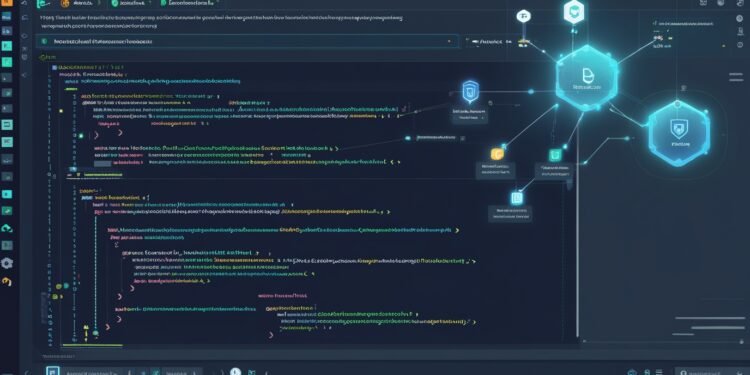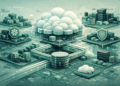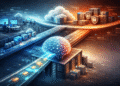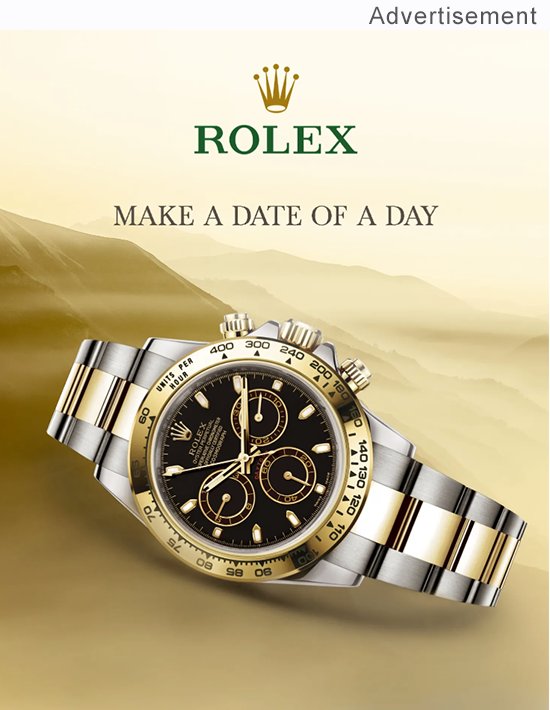By Marc Mawhirt | LevelAct.com
🔍 Introduction: DevOps Needs Context—Amazon Q Just Got It
Amazon Q CLI is redefining DevOps workflows by combining model context with real-time command-line intelligence, but what makes a coding assistant intelligent isn’t just speed or syntax support—it’s context.
That’s where Model Context Protocol (MCP) changes everything.
Amazon Q’s new CLI extensions supporting MCP are transforming how developers interact with AI by making those interactions aware of project structure, team conventions, real-time code evolution, and domain knowledge. This isn’t just a smarter CLI—it’s the start of context-aware DevOps that bridges the gap between human intuition and machine precision.
Let’s dive deep into why MCP is the most critical update to Q Developer yet—and how teams can unlock its full potential.
🔧 What Is the Amazon Q Developer CLI?
Amazon Q Developer CLI is a command-line interface built to embed generative AI directly into your development workflow. Developers can now:
- Ask for refactoring suggestions
- Generate unit and integration tests
- Summarize pull requests
- Get real-time explanations of services and libraries
- Search codebases with natural language
But before MCP, it had a problem: context blindness.
Like other LLM tools, Q Developer was limited to shallow prompt-based interactions—tied to specific files, lacking awareness of project scope or prior sessions.
MCP solves that limitation in a massive way.
Amazon Q CLI allows developers to build with rich model context at the command line
🧠 Enter MCP: What Is Model Context Protocol?
Model Context Protocol (MCP) is Amazon’s open specification for structuring and extending context windows for LLMs like Q Developer.
It allows developers and teams to define and maintain contextual artifacts such as:
- Active repositories and commit history
- Project structure (modules, services, APIs)
- Team-specific workflows and coding standards
- Runtime environment metadata
- Source file relationships and dependencies
It’s like giving Q Developer memory, relevance, and judgment.
Instead of “answer this prompt,” you get “answer this with knowledge of my whole project.”
🚀 Use Case #1: Smarter Multi-File Refactoring
With MCP, developers can:
- Identify and refactor duplicated logic across services
- Understand coupling and side effects across modules
- Suggest improved patterns across multiple files—not just the open tab
Without MCP:
“Refactor this function.”
With MCP:
“Refactor this function in context of the shared billing service and recent changes to the authentication module.”
The difference is night and day—precision, performance, and productivity go up immediately.
🔄 Use Case #2: Intelligent Code Reviews
Q Developer with MCP can now:
- Surface relevant project standards or past decisions
- Flag violations of architecture guidelines (e.g., “Don’t allow API calls in this layer”)
- Suggest reviewers based on file ownership
Teams move faster when AI understands their collaboration patterns—not just their syntax.
🔍 Use Case #3: Project-Wide Search with Meaning
Search in MCP-enabled Amazon Q isn’t about keywords—it’s about intent.
Imagine asking:
- “Where are we handling retries for external APIs in the last 3 sprints?”
- “Show all the TODOs by Alice in our service mesh code.”
This isn’t just fast—it’s insightful.
Developers become explorers, guided by an AI that knows the territory.
📦 How to Extend Amazon Q CLI with MCP
Step 1: Install the Latest Amazon Q Developer CLI
Make sure you’re using the latest Q CLI release. MCP support is only available from version v0.8.2 onward.
npm install -g @amazon/q-cli
Step 2: Create Your MCP Context File
Define your mcp.config.json to include:
{
"repositories": ["https://github.com/org/project"],
"projectStructure": {
"services": ["auth", "billing", "notifications"],
"layers": ["api", "service", "data"]
},
"standards": {
"codeStyle": "Airbnb",
"reviewChecklist": ["unit tests", "naming conventions", "error handling"]
}
}Step 3: Inject MCP Context into Q CLI
q context apply --file ./mcp.config.jsonNow every query Q receives is aware of your team’s structure and intent.
⚙️ Integration Best Practices
To maximize MCP, teams should:
- Version control MCP context files alongside their repos
- Automate context generation from CI/CD pipelines
- Define team-specific schemas for naming, file layout, and domain logic
- Rotate context layers based on environment (dev vs prod vs staging)
Pro tip: Use Git hooks to refresh MCP data as commits are made, keeping the AI’s view always up-to-date.
🔐 Security and Data Governance
MCP handles sensitive developer metadata—so governance matters.
Amazon Q CLI allows:
- Access controls on which contexts are visible to which users
- Encryption-at-rest for cached MCP context
- Audit logging of context changes and AI suggestions
Enterprise-ready teams should integrate Q Developer into IAM workflows and secret scanning pipelines to avoid leakage or misuse.
📊 Business Impact: More Than Just Developer Joy
By implementing MCP with Amazon Q CLI, organizations report:
- 31% faster task completion across feature branches
- 40% drop in review cycles due to smarter suggestions
- 22% fewer bugs at merge time from deeper codebase understanding
- Higher onboarding speed for new devs unfamiliar with legacy systems
This isn’t just an AI upgrade. It’s a cultural upgrade.
🏁 Final Thoughts: Where DevOps Meets Intelligence
Amazon Q Developer CLI was already a bold step forward—but MCP makes it revolutionary.
It brings context, continuity, and team intelligence into every line of code written, reviewed, and shipped.
This is DevOps not just moving fast—but moving smart.
So whether you’re scaling across microservices or streamlining reviews across global teams, the message is clear:
Smarter DevOps starts here—with Amazon Q and the Model Context Protocol.