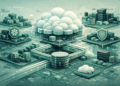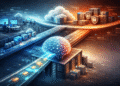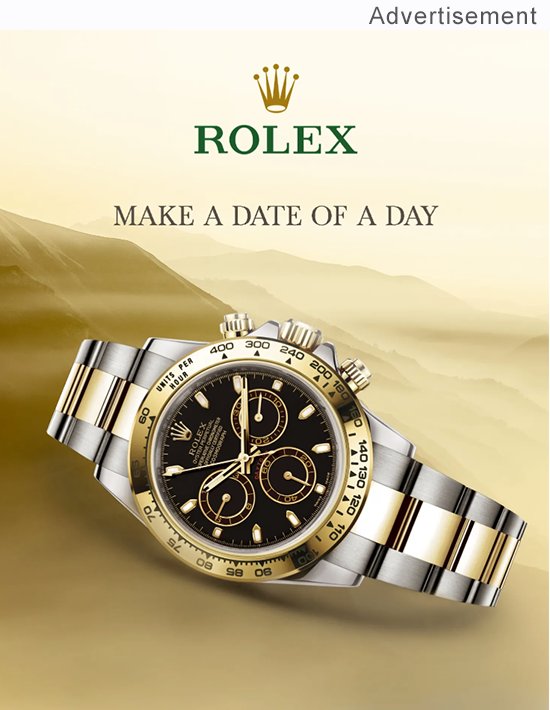By Marc Mawhirt
Microsoft 365 security with AI is no longer just an upgrade—it’s a necessity. In a world where threat actors evolve faster than static policies, traditional defenses are falling behind. Enterprises running Microsoft 365 are especially vulnerable to sophisticated attacks that exploit email, file sharing, identity access, and misconfigurations.
What’s changed? AI now gives defenders the edge—automating threat detection, contextualizing risk, and stopping breaches before they begin.
Why Microsoft 365 Is a Prime Target
Microsoft 365 has become the digital backbone of the modern enterprise, powering everything from communication (Outlook, Teams) to document storage (SharePoint, OneDrive) and authentication (Entra ID / Azure AD). But this popularity makes it a magnet for cyberattacks.
-
Phishing and business email compromise (BEC) continue to top attack charts
-
Credential stuffing and token theft exploit single sign-on (SSO)
-
Misconfigured access permissions expose sensitive documents
-
Rogue apps and third-party plug-ins create silent backdoors
According to Microsoft’s own Digital Defense Report, identity-based attacks have surged over 300% year over year—fueled by automation, stolen tokens, and adversary-in-the-middle (AiTM) phishing kits.
How AI Transforms Microsoft 365 Security
The real power of Microsoft 365 security with AI lies in its ability to think faster than attackers. Here’s what AI does differently:
-
Real-time anomaly detection: AI spots login behavior, file access, and user actions that deviate from baseline.
-
Contextual threat correlation: It connects the dots across mail, Teams, devices, and logins to flag multi-vector attacks.
-
Adaptive response: Based on risk level, AI can auto-quarantine emails, suspend compromised accounts, or require MFA—before a human even gets involved.
-
Phishing simulation and user behavior modeling: Security Copilot and Defender for Office 365 learn which users are click-prone and adapt training/policy accordingly.
Microsoft’s Copilot for Security is now embedded into Microsoft 365 Defender, combining the natural language power of GPT-4 with Microsoft threat intelligence to empower analysts and reduce response time.
Zero Trust + AI: A Unified Front
Modern Microsoft 365 defense is incomplete without Zero Trust—and AI brings Zero Trust to life by dynamically enforcing policies in real time.
-
Enforce conditional access: AI blocks risky logins based on geolocation, device health, or past behavior
-
Automate identity risk scoring: With Microsoft Entra, AI assigns risk levels and triggers just-in-time access or revocation
-
Apply least privilege by default: AI tracks usage patterns and can suggest rightsizing access without IT manually digging
Together, these measures prevent lateral movement and insider threats before they spiral.
Explore how Zero Trust architectures work in practice and why enterprises are embedding them into Microsoft ecosystems.
Microsoft 365 Security Tools That Use AI
Microsoft is baking AI into every corner of its ecosystem. Here are some key tools you should have running:
-
Microsoft Defender for Office 365 – AI-powered phishing, malware, and spoof detection
-
Microsoft Defender for Cloud Apps – Behavioral analytics across SaaS apps
-
Microsoft Sentinel – Cloud-native SIEM with machine learning rule sets
-
Security Copilot – GPT-4-powered analyst co-pilot now rolling out enterprise-wide
-
Microsoft Purview – Uses AI for DLP and insider risk detection across Microsoft 365 files and comms
Using these tools together unlocks Microsoft 365 security with AI as a full-stack, self-learning system that gets smarter the more it protects you.
Beyond the Stack: AI-Driven Human Readiness
Cyber resilience isn’t just about tools—it’s about people. Microsoft’s AI-enhanced security training tools help prepare users for phishing, social engineering, and deepfakes before they become victims.
Training campaigns now leverage:
-
Simulated attacks that adapt to user behavior
-
Sentiment analysis in Teams/Outlook to detect potential insider threats
-
Automated security nudges—contextual prompts reminding users of policy when risk is high
These programs reduce human error by up to 70%, according to Forrester’s commissioned Microsoft report.
Why Enterprises Are Moving Fast on AI Security
Organizations moving to Microsoft 365 can’t afford to wait. With hybrid work and cloud-first strategies accelerating, endpoint sprawl and shadow IT are bigger than ever.
Integrating Microsoft 365 security with AI allows companies to:
-
Shrink time to detect from days to minutes
-
Free up IT staff to focus on architecture and hardening
-
Meet compliance requirements faster with automated logs and enforcement
-
Gain better visibility across a decentralized workforce
Ready to bring your stack up to speed? See our guide to cloud security strategies for 2025.