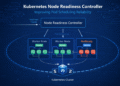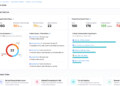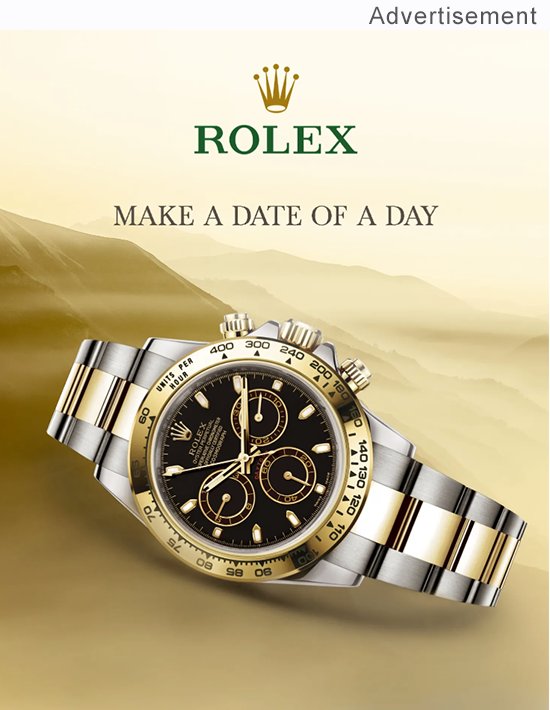On March 14, 2025, a critical root certificate used to verify signed content and add-ons for various Mozilla projects, including Firefox, is set to expire. This expiration could lead to widespread issues affecting browser extensions, security features, and even DRM-based media playback. Given the essential role of root certificates in online security, users should be prepared for potential disruptions and Mozilla’s response to mitigate these issues.
What Is a Root Certificate and Why Is It Important?
A root certificate is a crucial part of digital security infrastructure, issued by a trusted Certificate Authority (CA) to validate the authenticity of websites, software, and encrypted communications. Firefox, like other web browsers, uses root certificates to verify the integrity of HTTPS connections, software updates, and add-ons.
When a root certificate expires, it can have serious consequences, including:
- Disabling Firefox add-ons: Since extensions are cryptographically signed using valid certificates, an expired root certificate means they may no longer be recognized as legitimate.
- Security warnings on websites: Some HTTPS sites may fail to load properly or display security warnings if their certificates chain back to the expired root.
- Disruptions in DRM content playback: Streaming services like Netflix, Disney+, and Amazon Prime Video use Widevine DRM, which relies on root certificates for validation. An expired certificate may prevent media playback.
- Issues with software updates: Some Mozilla services and updates rely on signed packages, which could face verification issues after the certificate expires.
Potential Impact on Firefox Users
Mozilla Firefox users are particularly vulnerable to this March 14, 2025 expiration date because many browser components, including add-ons and security settings, depend on this certificate. In the past, similar certificate expirations have caused massive disruptions, such as in 2019, when millions of Firefox users lost access to extensions overnight due to an expired signing certificate.
When the root certificate expires, users may notice that their installed Firefox add-ons suddenly stop working or appear as “corrupt” in the browser’s extension manager. Additionally, security warnings might appear when trying to visit trusted websites, potentially leading users to mistakenly believe their connection is unsafe.
Mozilla’s Plan to Mitigate the Impact
Mozilla has been aware of this upcoming expiration and has likely implemented preventive measures to avoid widespread disruption. Here’s what the organization is expected to do:
- Automatic Certificate Updates: Mozilla has a mechanism for updating root certificates automatically using its NSS (Network Security Services) library. Users running the latest version of Firefox should receive the updated certificate without needing manual intervention.
- Emergency Hotfixes: If problems arise, Mozilla may release an emergency update to restore broken add-ons and security functions, as seen in previous incidents.
- Extended Validation Periods: In some cases, Mozilla may implement fallback mechanisms, allowing software to temporarily recognize expired certificates while users transition to newer versions.
What Firefox Users Can Do to Prepare
To minimize the risk of disruptions on March 14, 2025, users should take the following proactive steps:
1. Ensure Firefox is Updated
Mozilla regularly releases updates that include new root certificates. Make sure you are running the latest version of Firefox by going to:
- Menu > Help > About Firefox
- If an update is available, install it immediately.
2. Enable Automatic Updates
By default, Firefox updates itself automatically. However, users should confirm this setting is enabled by navigating to:
- Settings > General > Firefox Updates and selecting “Automatically install updates”.
3. Refresh Firefox’s Certificate Store
If add-ons or HTTPS sites stop working after the expiration, users can manually refresh their certificates by:
- Typing about:config in the address bar.
- Searching for “security.enterprise_roots.enabled” and setting it to true.
- Restarting the browser.
4. Check Mozilla’s Support Channels
If issues arise, visit Mozilla’s support forum and official blog for real-time updates and potential workarounds.
Conclusion
The expiration of a Mozilla root certificate on March 14, 2025, has the potential to cause widespread issues in Firefox and other Mozilla-related services. From disabled add-ons to broken DRM playback and security errors, users should be prepared for possible disruptions. However, Mozilla is likely to roll out preventive updates and hotfixes to address the issue. The best way to avoid problems is to keep Firefox updated, enable automatic updates, and stay informed through Mozilla’s official channels.